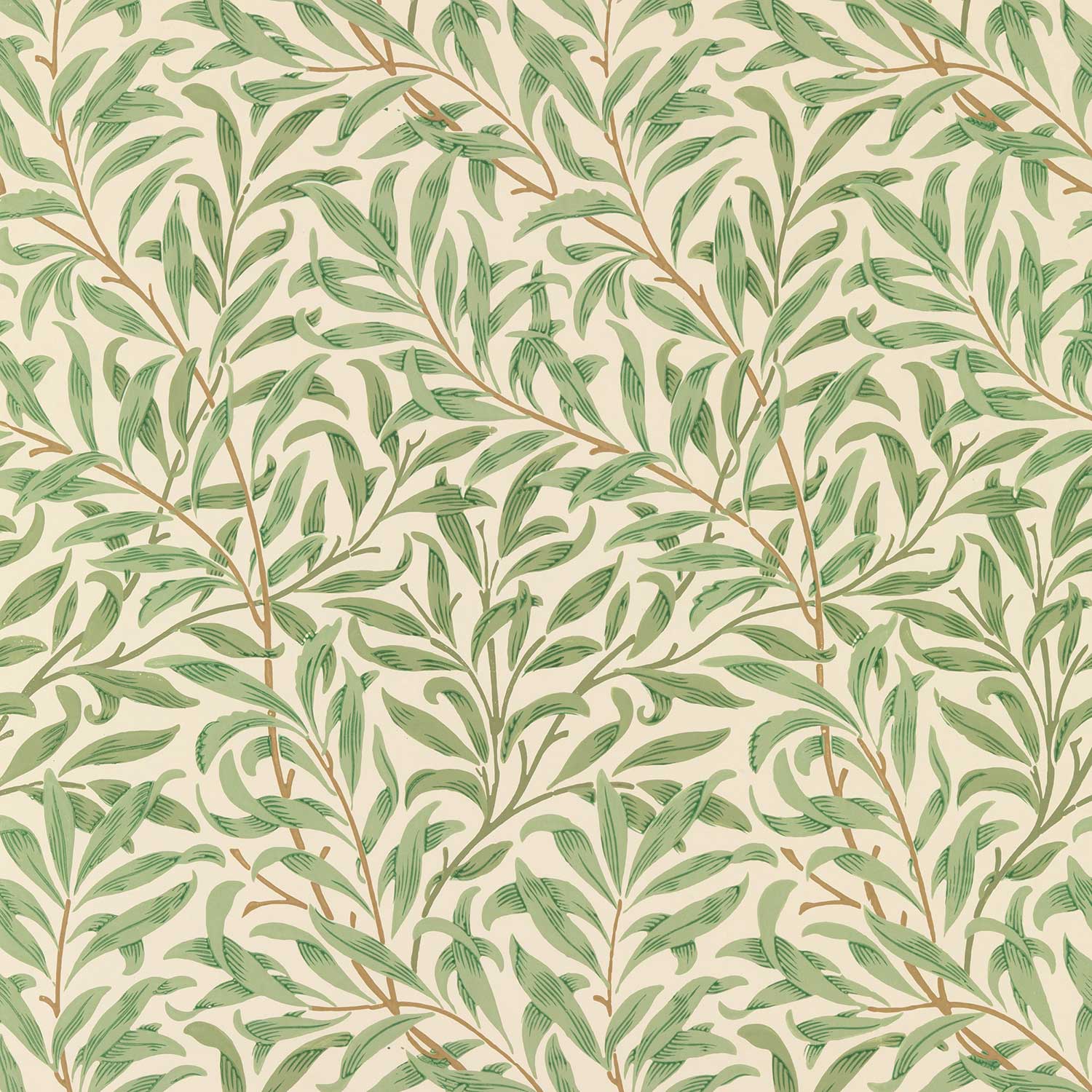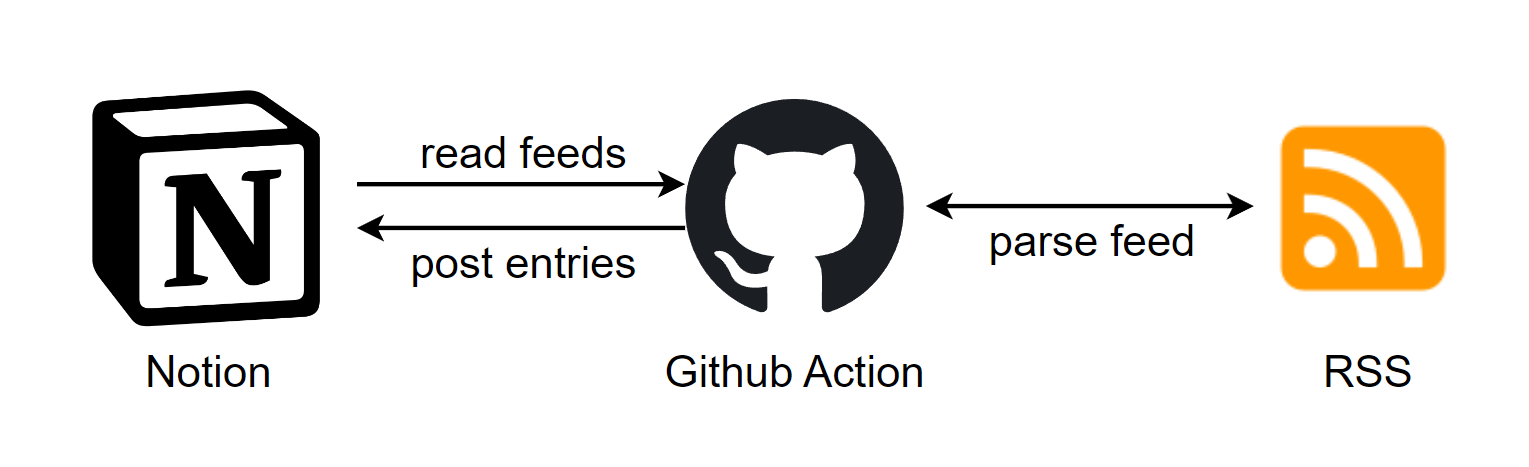Hexo博客部署Github方案
Hexo部署
准备
本地环境
- nodejs(>16 版本,最新的应该有 20 版本):Node.js — Run JavaScript Everywhere
- git(2.44.0):Git – Downloads
Hexo
1 | npm install -g hexo-cli |
Github
新建一个Repository,命名为用户名.github.io
本地配置
初始化Hexo
1 | hexo init |
部署本地看一下
1 | hexo clean && hexo g && hexo s |
远程Github推送
安装deployer
1 | npm install hexo-deployer-git --save |
打开F:\blog\_config.yml,找到 deploy。修改如下,其中repo填写你自己的仓库名字
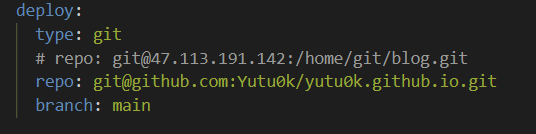
生成公私钥
1 | ssh-keygen -t rsa -C "注册git使用的邮箱" |
找到生成的 id_rsa.pub 公钥文件(在C:\Users\pc.ssh下),复制公钥内容。
在 GitHub 头像下的 Settings 里找到添加 SSH key,点击**New SSH key,**将刚刚生成的公钥 id_rsa.pub 文件里的内容复制到 Key 里面
1 | ssh -T [email protected] |
此时会显示以下内容,说明成功了
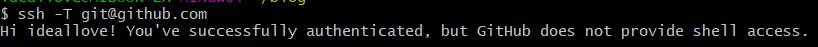
部署到Github Pages
1 | hexo clean && hexo g && hexo d |
安装Butterfly主题
1 | npm install hexo-theme-butterfly |
应用主题
修改 Hexo 根目錄下的_config.yml,把主題改為butterfly
1 | theme: butterfly |
在 hexo 的根目錄創建一個文件_config.butterfly.yml,並把主題目錄的_config.yml內容複製到_config.butterfly.yml去。( 注意: 複製的是主題的_config.yml,而不是 hexo 的_config.yml)